- Sign in to Google Tag Manager.
- Click the Variables tab, find the User-Defined Variables box, and click New.
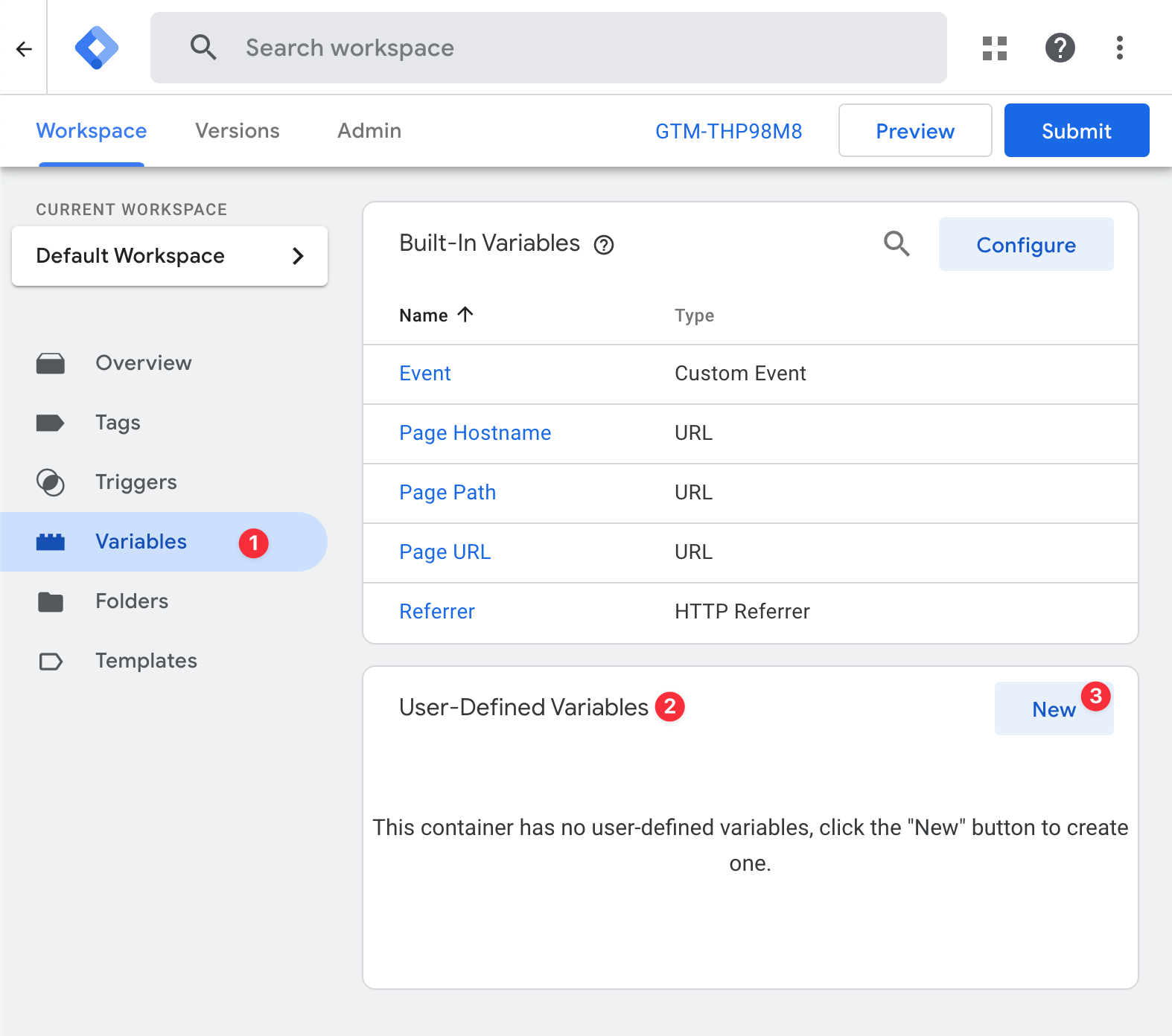
- Fill out the data layer variable form:
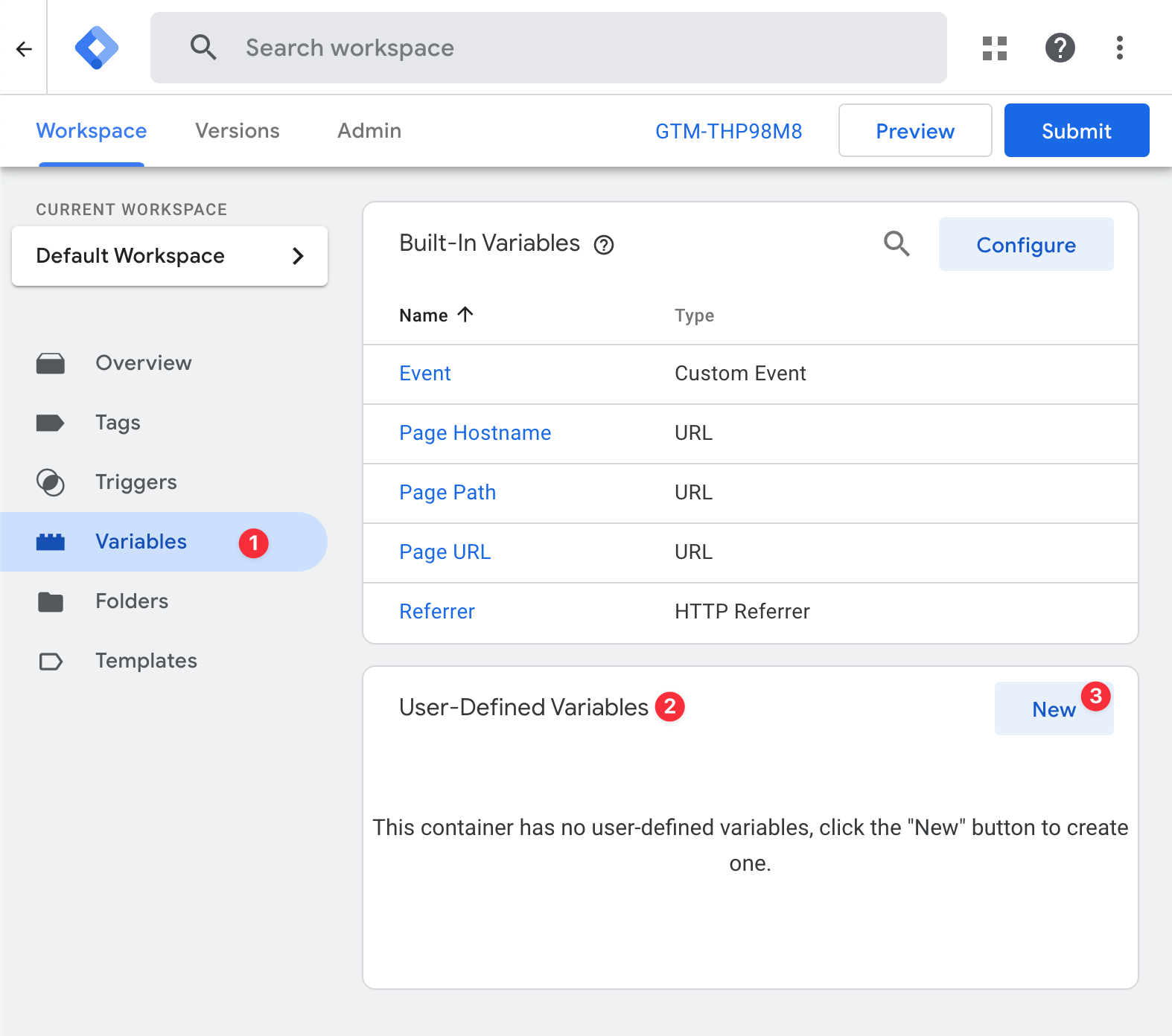
| Variable Title | Data Layer Variable Name |
|---|---|
| SnitcherCompanyName | snitcher.name |
| SnitcherCompanyDomain | snitcher.domain |
| SnitcherCompanyIndustry | snitcher.industry |
| SnitcherCompanySize | snitcher.size |
- Update your Spotter callback function